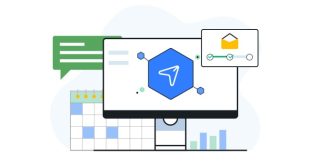WordPress is one of the most popular content management systems globally, powering millions of websites. However, its popularity also makes it a prime target for hackers and malicious actors. Ensuring the security of your WordPress site is paramount to protect your data, reputation, and the trust of your visitors. Portland Web development services uses WordPress as CMS. In this comprehensive guide, we’ll explore five essential ways to keep your WordPress site safe.
- Keep WordPress Core, Themes, and Plugins Updated
The foundation of WordPress security begins with keeping your software up to date. This includes:
WordPress Core: Regularly check for and install updates to the WordPress core. Developers often release updates to patch security vulnerabilities and improve overall stability.
Themes: If you’re using a theme, ensure it’s from a reputable source and kept updated. Outdated themes can contain vulnerabilities that hackers can exploit.
Plugins: Only install plugins from trusted sources, such as the official WordPress Plugin Repository. Like themes, regularly update your plugins to benefit from security patches and new features.
Additionally, consider using a security plugin that can automate scans and notifications for available updates.
- Implement Strong Passwords and User Authentication
Weak passwords are a common entry point for attackers. Take the following measures to enhance user authentication:
Complex Passwords: Encourage users to create strong, unique passwords that combine uppercase and lowercase letters, numbers, and special characters. Consider implementing a password policy plugin to enforce these rules.
Two-Factor Authentication (2FA): Enable 2FA for all user accounts, including administrators. 2FA adds an extra layer of security by requiring users to provide a one-time code generated on their mobile device when logging in.
Limit Login Attempts: Implement a plugin that limits the number of login attempts. This prevents brute-force attacks that attempt to guess passwords by repeatedly trying different combinations.
- Regular Backups and Disaster Recovery Plans
A reliable backup system is your safety net in case of a security breach or data loss. Follow these backup best practices:
Automated Backups: Set up automated daily or weekly backups of your website’s files and database. Many hosting providers offer backup solutions, or you can use backup plugins.
Offsite Backups: Store backups offsite, either in a cloud storage service or on a separate server. This ensures that even if your hosting environment is compromised, your backups remain intact.
Disaster Recovery Plan: Develop a clear disaster recovery plan that outlines steps to restore your website from backups. Regularly test the restoration process to ensure it works smoothly.
- Secure File Permissions and Directories
Incorrect file permissions can leave your WordPress site vulnerable. Audit and set permissions correctly:
wp-config.php: Set permissions to 400 to restrict access to the configuration file.
.htaccess: Set permissions to 404 or 444 to prevent unauthorized access to your site’s .htaccess file.
Directories: Ensure directories have appropriate permissions. Most directories should be set to 755, while files should be set to 644.
Avoid using the default “admin” username, as it’s a common target for brute-force attacks. Create a unique admin username during the WordPress installation process.
- Install a Security Plugin
Security plugins offer an additional layer of protection by actively monitoring and addressing security threats. Some popular WordPress security plugins include:
Wordfence: Provides firewall protection, malware scanning, and login security features. It also offers real-time threat defense powered by a global network.
Sucuri Security: Offers security hardening, activity monitoring, and malware scanning. It also includes a website firewall to block malicious traffic.
iThemes Security: Provides over 30 ways to secure your WordPress site, including brute-force protection, file change detection, and database backups.
When using a security plugin, configure it to your specific needs and regularly review its logs and reports to stay informed about potential threats.
 TECHGUIDANCES
TECHGUIDANCES